Front-end developers are among the highest-paid professionals in the world. They use their knowledge and talents to design appealing and user-friendly interfaces.
Interestingly enough, front-end developers do not need a degree or a school certificate to work. Rather, they must understand the fundamentals of front-end development, programming languages, and front-end development frameworks.
As a Senior Full-stack developer at Logisoft, I created this guide so you can learn how to become a front-end developer by first understanding what front end development entails, the required technical and soft skills, the available languages and frameworks, and some steps to get started.
What is Front-end Development?
Any website we browse, from e-commerce websites that we purchase goods from to blogs we read and so on, are made by front-end developers. Web development consists of two major aspects: Front-end and Back-end.
Front-end development, as the name implies, is concerned with the front end of any website or web application. It is what the user sees and interacts with. For example, a user clicks on the “Submit” button after filling the contact form fields.
On the other hand, back-end development refers to the events that occur behind the scenes, such as the infrastructure, database connection and communication, and so on. For example, an event is fired upon submitting the contact form that collects user inputs, validates data, and then sends an email.
In addition to that, there’s one more important aspect that will not be discussed in this guide which is Full-stack. In short, full-stack development is a combination of both frontend and backend development.
How can you become a great front-end developer?
A simple, yet a powerful path to follow is:

1. Learn HTML, CSS and Javascript
It’s estimated that over 1.7 billion websites exist today, and every single one of them consists of 3 important programming language: HTML, CSS, and Javascript. So, these are the first things to learn as they’re the foundation to becoming a front end developer.
What is HTML?
HTML stands for Hyper Text Markup Language, and is the skeleton of all web pages and applications. Its elements are used to structure the page into paragraphs, sections, headings, navigation bars, and so on.
What is CSS?
CSS (Cascading Style Sheets) is what you use to enhance the appearance of a web page.
It adds styles to an existing HTML structure to make it look better and presentable.
What is Javascript?
JavaScript is a programming language that allows you to make your web pages more interactive. This can include animations, dynamic styling, effects and behaviors when buttons are clicked, game motion, and so on.
2. Package Managers & Build Tools
Never reinvent the wheel; this is where package managers come in.

A package manager manages your packages; well, of course!
Your project will depend on other packages, but those packages will also depend on other packages, and those other packages will depend on other packages.. You can see how this is getting crazy.
NPM or Yarn will deal with this for you so you don’t have to pull your hair in dependency hell.
With packages you can develop your application super fast. This is also where you can start using build tools. Similar to Webpack and Parcel, build tools provide extreme productivity boosts by enabling you to run your application on a local server with fast refresh, compile your code files, and quickly create an extremely optimized build of your project.
3. Pick a Javascript Framework
Javascript Framework is an area where you’ll see a lot of conflicting information. And by that I mean a lot!
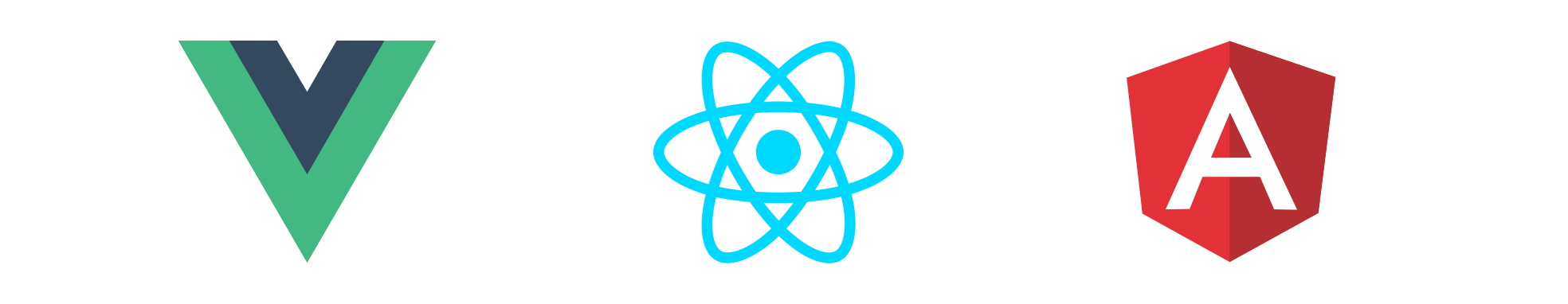
Why do you need one?
Well, you don’t! However if you want to build your apps faster, then you kind of need a framework to streamline a lot of that work.
What are the most popular?
There are so many Javascript frameworks out there, but the big three are React, Angular and Vue.js.
Which one do I recommend?
Well, I personally love React! But it doesn’t really matter which one you choose because they’re all great. So, maybe roll a dice and choose for yourself. Or just go with React 😉
State Management
It is so important to understand state management no matter what framework you choose.
As your application becomes more complex, you’ll need a place to store the state of all your UI and data layers.
The most common libraries you’ll see are Redux (React), RxJs (Angular) and VueX/Pinia (Vue.js).
Get Familiar with SSR and SSG

Once you start developing with Javascript, you will realize that all your HTML is generated on the front end. But what are the drawbacks to this?
Well first, relying on your client’s browser can provide issues since it can either be really fast or really slow. Also for websites you want to market to the real world, you will find that Google has issues scrapping your website which is not good for SEO!
Since solutions are there to solve problems, Server Side Rendering (SSR) is a great alternative to this. If you are in the React ecosystem, check out NextJs. As for Angular, there’s Universal while for Vue there’s NuxtJs. Another good option is Static Site Generator (SSG). It works a lot like a build tool where you write your templates, and tell the static site generator to produce pages out of the content you give it. NextJs also does this! Another example is Gatsby.
What can you do with Javascript?
Javascript is huge, and I mean HUGE! You can literally do anything with Javascript nowadays.
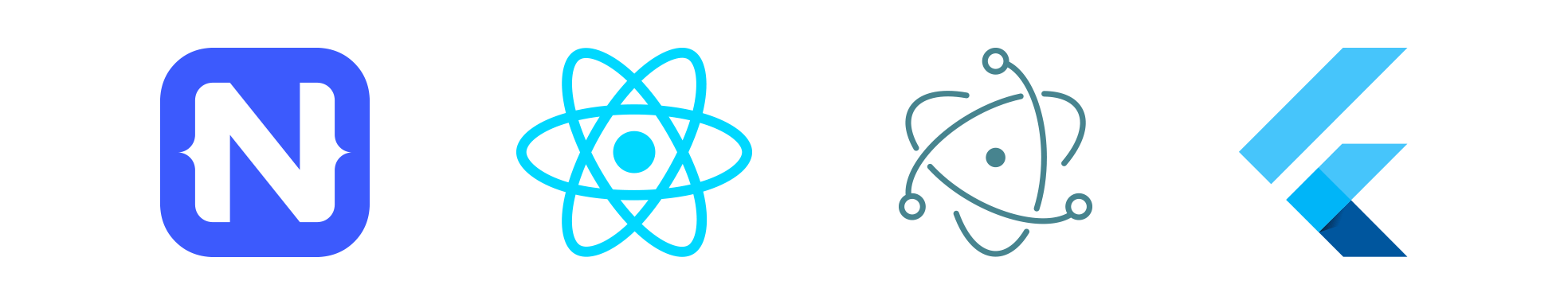
Desktop Applications
You can use ElectronJs to connect to native desktop features, and develop entire desktop applications.
Native Mobile Applications
You can also build native mobile applications using React Native, Flutter or Native Script.
The possibilities are absolutely endless when it comes to Javascript.
What’s Next?
If you’ve made it this far, you should be pretty comfortable with everything I mentioned in this guide. So now it’s up to you to expand your learning process and explore your options.